NOTE: This program has been superseded by a much bettter program named MagicLantern, and I strongly recommend switching over. The same data files can be used with both programs.
Introduction
Want to show your graphic images in the most flattering way? Want to create an electronic "slide show" out of your library of images? Try SlideProjector, a free (GPL) Linux program.
-
SlideProjector helps you:
- Organize your images into slide shows.
- Display the shows either automatically or under your control.
- Play sound effects keyed to specific slides.
- SlideProjector takes advantage of the newer features of Linux and C++ to organize and show your images in a number of flexible, attractive ways. This is not a Windows program.
- Because SlideProjector is meant for the Linux platform, it will run on most Intel-based computers running a recent Linux distribution.
Download Options (choose one):
Installation:
- If you have downloaded the binary, just put it in /usr/local/bin, give it executable permissions and run it like this:
$ slideprojector
You can make a desktop shortcut with this as its executable target.
- If you have downloaded the source package:
- Put it in any convenient location.
- $ tar -xjf slideprojector.tar.bz2
- $ cd slideprojector.dist
- $ ./auto_install.sh
If you don't want the automatic installation or you want to fine-tune the process, instead of running "auto_install.sh", after the unpacking step above, do this:
- $ make -f Makefile.cvs dist
- $ ./configure
- $ make
- $ sudo make install
Obviously you may want to modify some of these steps to suit your platform.
Version History
- Version 5.4 02/20/2007. Added an option to create a dark gray border around the display area. This controls the behavior of some auto-configuring projectors that will otherwise unexpectedly resize their displays as the show proceeds.
- Version 5.3 01/01/2006. Added the ability to trigger external actions when particular slides are shown. This feature can be used to play sounds and other effects to enchance a slide show. Read the help file for details.
- Version 5.2 03/12/2005. Fixed a coding error that zoomed the image while exiting from an edit preview.
- Version 5.1 02/19/2005. Added code to remove mouse cursor from display during periods of inactivity.
- Version 5.0 12/05/2004. After watching this program's performance under Java become entirely unacceptable over time as my camera image files became larger and larger, I completely rewrote this application in C++. Its performance is much better and it has a much better image editor, using thumbnails instead of a list of file names.
- Version 4.0 09/04/2004 Rewrote the code to accommodate much larger graphic images. As time passes, I find that I must show larger graphic images from better digital cameras. Also added an image-preload feature that loads the next image while showing the present one. These changes, plus the larger image sizes, require more memory — be sure to launch SlideProjector using a command like "java -Xmx128m -jar SlideProjector.jar".
- Version 3.9 12/10/2003 Added another remote control method. Now a resourceful user can control SlideProjector using a PDA or any other networked control device. Full Instructions are included.
- Version 3.8 08/25/2003 Added an image counter to the editor panel for those who need to count images as they work, fixed a few small bugs.
- Version 3.7 03/04/2003 Added a "Beep on slide change" feature to provide confirmation that a remote control command has been received. This prevents inadvertent multiple slide changes.
- Version 3.6 02/21/2003 Added the ability to toggle back and forth between the currently displayed image and a key image (a chart, table of contents, or other frequently needed image). This simplifies the use of a primary image that ties the presentation together.
- Version 3.5 11/21/2002 Improved zoom behavior, added another magnification level.
- Version 3.4 11/20/2002 Added some additional multimedia projector features to further support their remote controls.
- Version 3.3 09/05/2002 Added more slide presentation control keys to make SlideProjector coöperate with most multimedia projectors.
- Version 3.2 09/04/2002 Added a few enhancements, including a manual display launch button.
- Version 3.1 09/01/2002 Corrected an oversight that did not save current show data while launching display mode.
- Version 3.0 09/01/2002 Initial public release.
Legacy Java Version
For those who want the old Java version of this program (no longer supported):
Please do not ask for help with these legacy releases.


 Share This Page
Share This Page

 Share This Page
Share This Page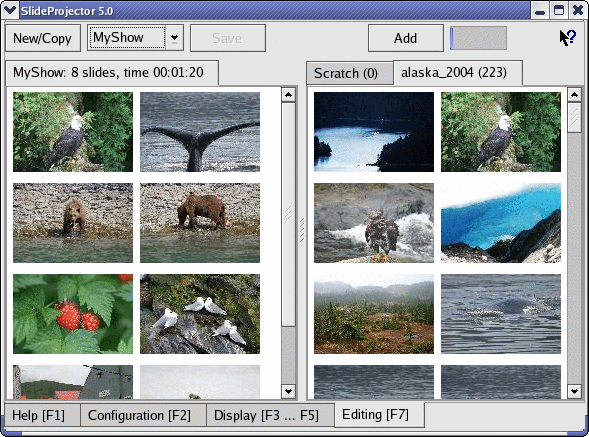


 Share This Page
Share This Page